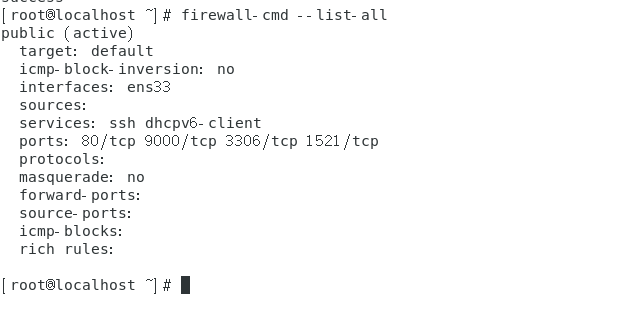1.执行systemctl status firewalld查看防火墙启用状态,当前是dead状态,即防火墙未开启
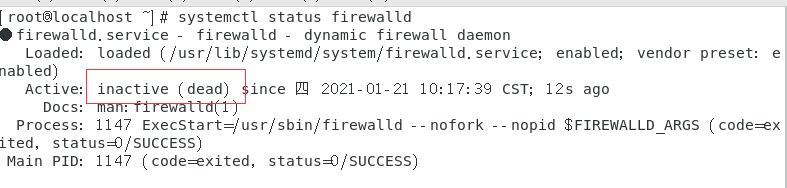
2.执行systemctl start firewalld开启防火墙,没有任何提示即开启成功
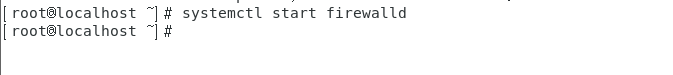
3.再次通过systemctl status firewalld查看firewalld状态,显示active(running)即已开启了
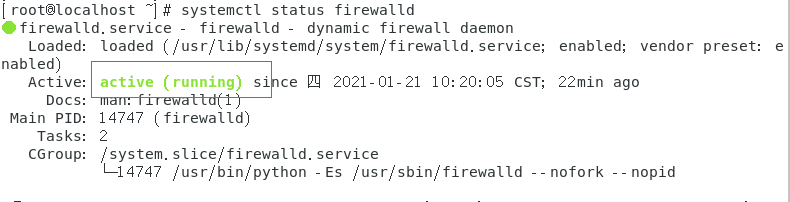
4.如果要关闭防火墙设置,可通过systemctl stop firewalld这条指令来关闭该功能,没有任何提示则关闭成功
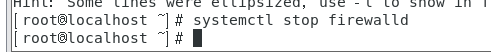
5.设置防火墙开机自启,执行systemctl enable firewalld即可
6.关闭防火墙开机自启,执行systemctl disable firewalld即可
7.开启端口,执行执行firewall-cmd --permanent --zone=public --add-port=1521/tcp --permanent,提示success,表示设置成功
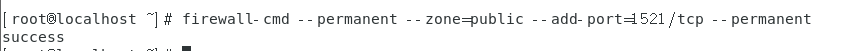
命令含义:
--zone #作用域
--add-port=1521/tcp #添加端口,格式为:端口/通讯协议
--permanent #永久生效,没有此参数重启后失效
8.关闭端口,执行firewall-cmd --permanent --zone=public --remove-port=1521/tcp --permanent,提示success,表示设置成功
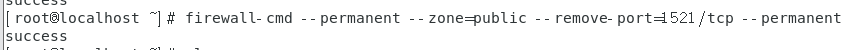
9.重启防火墙,执行firewall-cmd --reload,添加修改规则后需要重启防火墙才能生效。
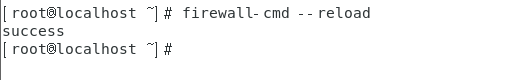
10.查看规则,执行firewall-cmd --list-all,查看所有防火墙规则